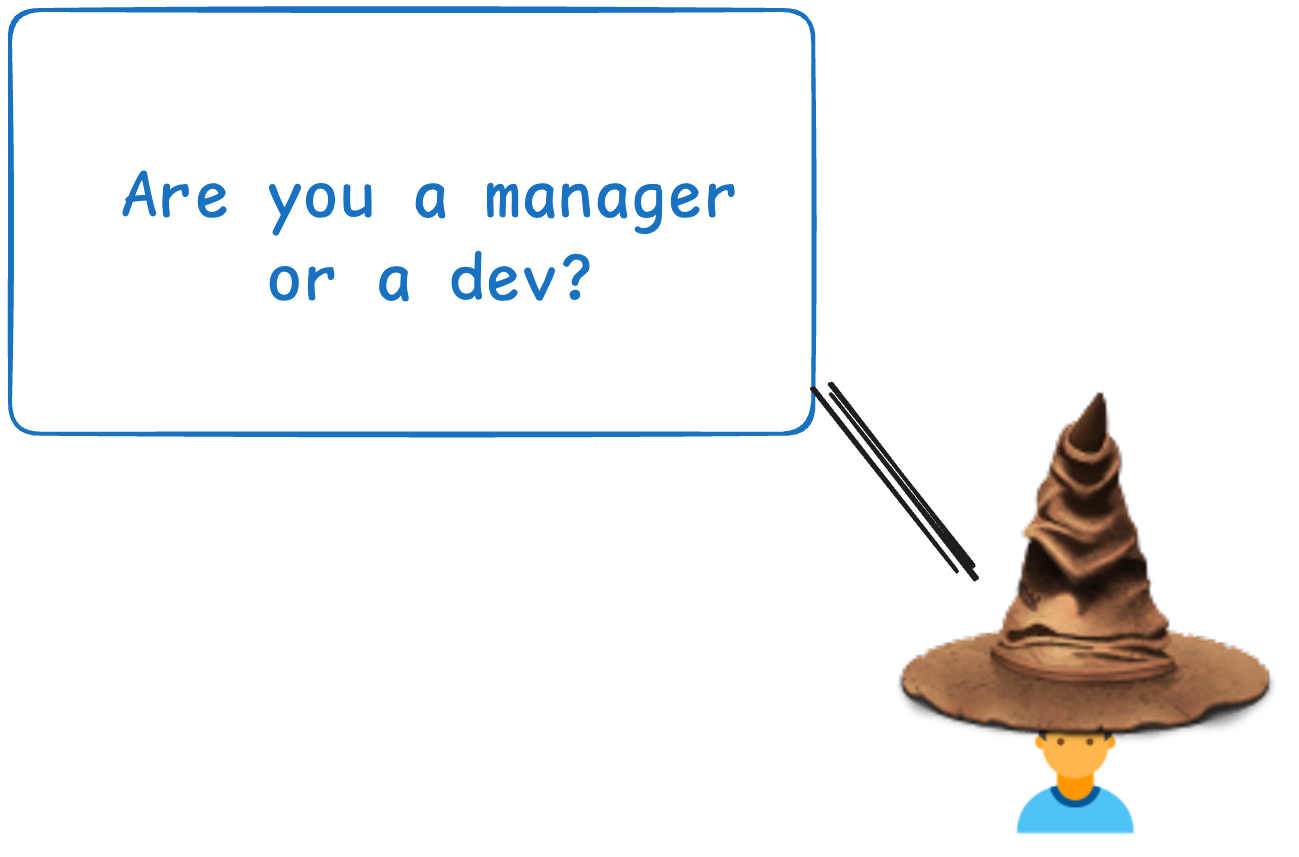Introduction
After watching mr Robot, you know that protecting your business’s sensitive information is more crucial than ever. Unauthorized access to your digital assets can lead to data breaches, financial loss, and damage to your reputation.
One effective way to safeguard your digital resources is by implementing Role-Based Access Control (RBAC). This approach ensures that only authorized users have access to the necessary information and functionalities within your systems.
In this blog post, we’ll explore what RBAC is, why it’s essential for your business, and how you can implement it using tools like Keycloak. We’ll also share best practices to help you maximize the benefits of RBAC.
What is RBAC?
Role-Based Access Control (RBAC) is a method of regulating access to computer or network resources based on the roles of individual users within your organization.
In RBAC, permissions are associated with roles, and users are assigned to these roles, granting them the permissions they need to perform their job functions.
For example, an employee in the ‘Finance’ department might have access to financial records, while someone in ‘Human Resources’ can access employee data. This segregation helps prevent unauthorized access and maintains data integrity.
By assiging permissions to roles rather than individual users, you can simplify the management of user privileges and ensure consistent access control policies across your organization.
Why RBAC is Essential for Your Business
Implementing RBAC provides numerous benefits that are critical for the security and efficiency of your business operations.
Enhancing Security
RBAC minimizes the risk of unauthorized access by ensuring users only have the permissions necessary for their roles.
By limiting access, you reduce the potential attack surface for malicious actors. If a user’s credentials are compromised, the damage is contained within the scope of their role.
Additionally, RBAC helps prevent accidental misuse of data by employees who may not be aware of security protocols for information outside their purview.
Simplifying Management
Managing permissions at a role level simplifies administrative tasks.
When employees join, change positions, or leave the company, you can easily update their access by assigning or revoking roles, rather than modifying permissions individually. This streamlines the onboarding and offboarding processes.
For larger organizations with hundreds or thousands of employees, this simplification can significantly reduce administrative overhead and errors.
Compliance and Auditing
Many industries have strict compliance requirements regarding data access and security, such as HIPAA for healthcare or GDPR for data protection in the EU.
RBAC facilitates compliance by providing clear records of who has access to what resources, making auditing processes more straightforward and less time-consuming.
By implementing RBAC, you can demonstrate to regulators and stakeholders that you have robust access control measures in place.
Implementing RBAC with Keycloak
Keycloak is an open-source identity and access management solution that supports RBAC implementation.
With Keycloak, you can manage authentication and authorization for applications and services with ease.
Keycloak provides features such as single sign-on (SSO), user federation, identity brokering, and social login, making it a comprehensive solution for your access management needs.
Setting up Keycloak for RBAC
To get started with RBAC in Keycloak, you’ll need to install and configure the Keycloak server. You can download Keycloak from the official website or use container images for easier deployment.
Once instaled, you can access the Keycloak admin console through your browser. From there, you can create a realm, which is a space where you manage objects like users, applications, and roles.
For detailed installation instructions, you can refer to the Keycloak documentation.
Defining Roles and Permissions
In Keycloak, roles can be defined at two levels: realm roles and client roles. Realm roles are global and can apply to any client within the realm, while client roles are specific to a particular application.
To define roles, navigate to the ‘Roles’ section in the admin console. You can create new roles by specifying a name and description.
Permissions are managed through policies and scopes. You can create policies that define how permissions are granted, such as based on user attributes or groups.
Here’s an example of defining a role in Keycloak:
// Example: Creating a 'Manager' role
1. Log in to Keycloak admin console.
2. Select your realm.
3. Click on 'Roles' in the left menu.
4. Click 'Add Role'.
5. Enter 'Manager' as the role name.
6. Click 'Save'.Managing Users and Assigning Roles
Users can be added manually or imported through user federation from existing directories like LDAP or Active Directory.
To assign roles to users, go to the ‘Users’ section, select a user, and navigate to the ‘Role Mappings’ tab. From there, you can assign the appropriate realm and client roles to the user.
You can also manage groups in Keycloak, assigning roles to groups and adding users to these groups for bulk role assignments.
Managing role assignments through groups can significantly streamline the administration process.
Best Practices for RBAC Implementation
Regularly review and update roles and permissions to ensure they align with current job functions. Organizational roles and responsibilities can change over time, so it’s important to keep your RBAC model up-to-date.
Follow the principle of least privilege—grant users only the access they need to perform their jobs, and no more.
Document your RBAC policies and procedures to maintain consistency and assist with training and compliance. Clear documentation helps new administrators understand the system and reduces the likelihood of errors.
Implement monitoring and alerting for unusual access patterns. This can help detect and respond to potential security incidents promptly.
Consider combining RBAC with other access control methods, such as attribute-based access control (ABAC), for more granular control.
If you prefer a managed solution to reduce the burden of self-hosting, consider services like Skycloak, which offer Keycloak as a service.
Conclusion
Implementing RBAC is a critical step in protecting your business’s digital assets. It enhances security, simplifies user management, and helps with compliance efforts.
Tools like Keycloak make it easier to implement RBAC effectively within your organization.
Don’t wait until a security incident occurs; take proactive steps to secure your systems now! 🚀
If you’re considering the costs and efforts involved in self-hosting Keycloak, you might find our article on What Is The Cost Of Self Hosting Keycloak? helpful.