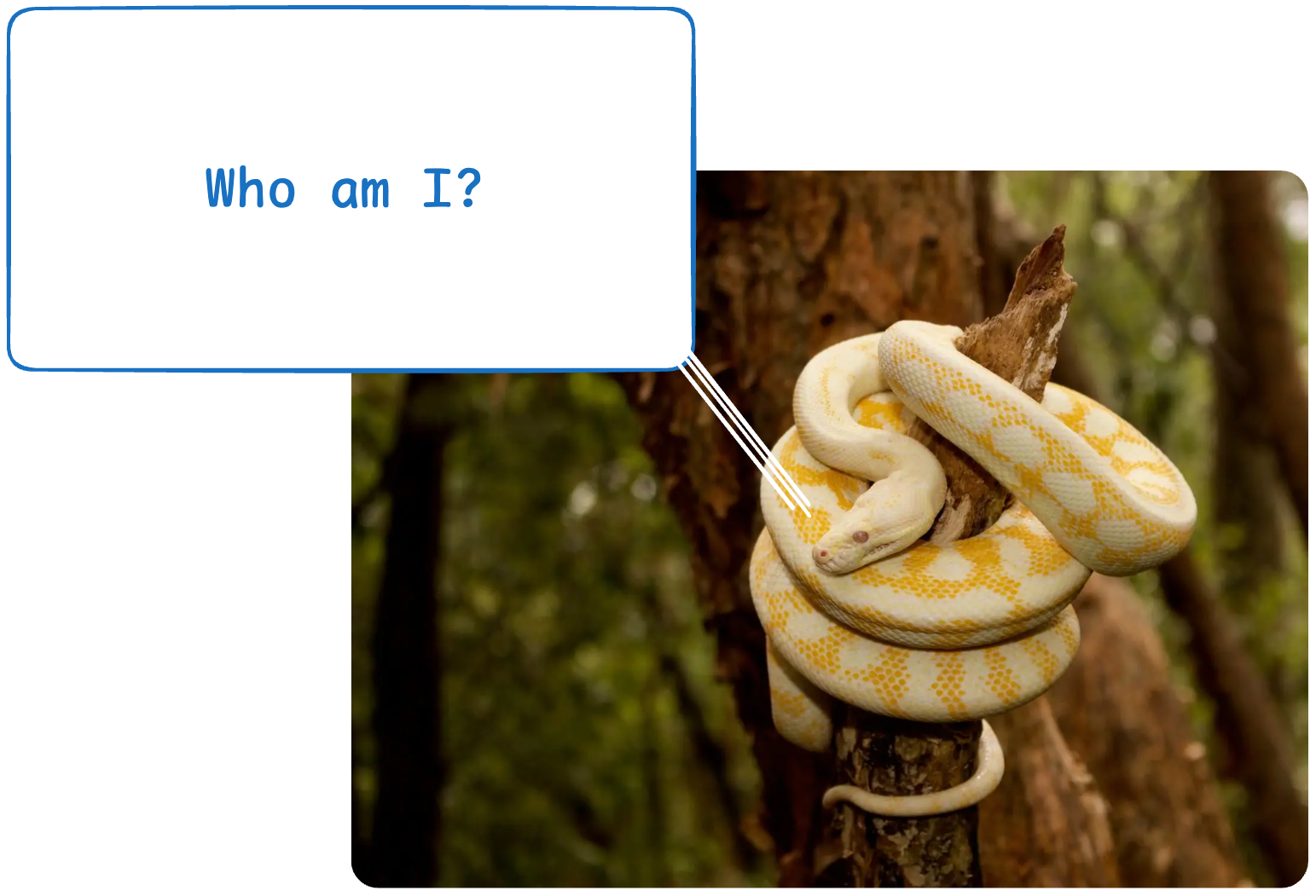Organizations are under increasing pressure to update outdated authentication systems due to evolving security threats, compliance requirements, and the demands of remote work. This article explores why legacy systems fall short and how modern authentication solutions address these gaps through stronger security, improved user experiences, and better scalability. It also provides a step-by-step guide to evaluate, plan, and execute a successful migration, including recommendations for choosing the right protocols and deployment models.
Key takeaways:
- Why Modernize? Legacy systems struggle with advanced security threats, compliance mandates like SOC 2 and HIPAA, and the flexibility needed for remote work.
- Modern Authentication Benefits: Protocols like OIDC, SAML, OAuth2, and WebAuthn enable passwordless flows, Single Sign-On (SSO), and adaptive Multi-Factor Authentication (MFA).
- Migration Strategy: Includes system audits, pilot testing, phased rollouts, and decommissioning legacy systems.
- Deployment Options: Self-hosted, managed cloud, or hybrid models, each with distinct trade-offs in control, cost, and complexity.
- Security and Compliance: Emphasize adaptive MFA, centralized role-based access, and alignment with frameworks like NIST, GDPR, and HIPAA.
This guide offers practical insights into navigating the challenges of authentication modernization while maintaining security, compliance, and operational continuity.
Reviewing Your Current Authentication Setup
When it comes to modernizing outdated systems, the first step is to take a hard look at your current authentication setup. This review isn’t just about identifying what’s broken – it’s about uncovering hidden dependencies, security weaknesses, and technical debt that could derail your timeline or inflate your budget. Many organizations are surprised by what they find during this process, from unexpected legacy dependencies to overlooked vulnerabilities. A thorough evaluation ensures your new authentication system solves actual problems instead of addressing only surface-level concerns.
Checking Your Current Systems
Start by cataloging every point where authentication occurs. This includes primary systems like Active Directory or LDAP, as well as application-specific logins. Map out how users interact with these systems, and note which endpoints rely on modern protocols like SAML or OIDC versus older methods such as NTLM or basic authentication.
Take a close look at your security posture. Are password policies strong enough? Do you have multi-factor authentication in place? Evaluate session management, access controls, and encryption standards. Pay attention to whether credentials are stored securely and if your system provides robust audit trails. Also, assess whether you can quickly revoke access when necessary.
Another critical area to examine is system performance and integration capabilities. Legacy systems often struggle with high user loads, slow response times, or limited compatibility with modern tools. Document any connection limits or authentication delays, and evaluate how well your systems integrate with cloud platforms, mobile apps, or third-party solutions. Some older systems lack APIs or require custom middleware to function with newer technologies, which can add maintenance burdens and security risks.
Once you’ve mapped your systems and identified their strengths and weaknesses, the next step is to pinpoint specific migration challenges.
Finding Migration Problems
One of the most common hurdles in modernization projects is legacy directory dependencies. Applications that directly query LDAP or rely on custom Active Directory schema extensions may need significant rework. Similarly, systems using older authentication methods like Kerberos tickets or proprietary schemes may not easily adapt to modern protocols.
Another issue is hardcoded configurations. These can be hidden in application scripts, infrastructure components, or configuration files. Look for hardcoded server names, IP addresses, or authentication endpoints that could break during the transition. For example, database connection strings or application settings referencing specific authentication servers will need updates.
Don’t overlook compliance and audit requirements. These often dictate specific authentication methods, data retention policies, or session management rules. Review your obligations to ensure your modernization effort aligns with audit trails, session durations, and any mandated or prohibited authentication methods.
Lastly, consider skills and resource gaps. Does your team have experience with modern authentication protocols or cloud identity services? If not, you may need to allocate time for training or bring in external consultants. These gaps can significantly impact your migration timeline and success.
Insights from this system audit will directly shape your migration strategy and readiness planning.
Migration Readiness Checklist
- Technical Readiness: Ensure your network supports modern protocols like SSL/TLS and confirm that backup and recovery procedures are solid.
- Application Compatibility: Create a detailed inventory of applications that depend on authentication. Note their specific requirements and any known compatibility issues with modern protocols. Prioritize applications based on their business importance and technical complexity to plan your migration phases strategically.
- User Impact Assessment: Identify which user groups will experience the most significant changes, such as those relying on legacy applications or specialized authentication methods. Prepare for increased help desk requests during the transition and provide training materials to ease the shift.
- Compliance Alignment: Review your compliance posture to identify gaps that your modernization effort should address. Ensure your chosen authentication approach supports audit trails, data residency requirements, and access control standards.
- Budget and Timeline Validation: Account for costs like software licenses, professional services, staff training, and potential application updates. Build in extra time for unforeseen technical challenges and user adoption issues.
- Risk Mitigation Planning: Develop rollback procedures for each phase of the migration. Define success criteria before moving to the next phase, and establish clear communication plans for stakeholders. Running parallel systems during the transition can help minimize business disruptions.
Choosing Modern Authentication Protocols and Systems
Selecting the right authentication protocols and deployment model is a crucial step in shaping your system’s security, user experience, and maintenance requirements. Below, we break down the key protocols and deployment options to help you make informed decisions.
Authentication Protocols: OIDC, SAML, OAuth2, and WebAuthn
Modern authentication relies on several well-established protocols, each with unique strengths and challenges.
OpenID Connect (OIDC) builds on OAuth2, combining authentication and authorization for modern web and mobile apps. It uses JSON Web Tokens (JWT) and RESTful APIs, making it an excellent choice for single sign-on (SSO) and cloud integrations. However, implementing OIDC requires technical expertise, and adapting legacy applications may involve additional work.
Security Assertion Markup Language (SAML) remains a go-to standard for enterprises, particularly those with complex directory setups. It excels in federating identities across multiple domains and integrates well with established enterprise systems. However, its reliance on XML and intricate configuration can complicate its use in mobile or API-driven environments.
OAuth2 focuses exclusively on authorization, allowing applications to access resources on behalf of users without managing passwords directly. It is widely used for securing APIs and third-party integrations, though improper implementation can lead to security vulnerabilities.
WebAuthn represents a newer standard designed for passwordless authentication. By leveraging biometrics, hardware tokens, or device-based verification, it eliminates passwords and reduces phishing risks. Despite its advantages, limited browser and device support may necessitate fallback options for broader compatibility.
| Protocol | Best For | Key Strengths | Main Limitations |
|---|---|---|---|
| OIDC | Modern web/mobile apps, cloud integration | Simplified JSON format, strong mobile support, built-in identity claims | Requires technical expertise; limited legacy support |
| SAML | Enterprise federation, legacy system integration | Well-established with robust enterprise features | Complex configuration; XML overhead; limited mobile support |
| OAuth2 | API security, third-party integrations | Flexible and widely supported; ideal for microservices | Focuses only on authorization; prone to implementation errors |
| WebAuthn | Passwordless authentication, high-security environments | Eliminates passwords, reduces phishing, improves user experience | Limited support on some devices/browsers; still evolving |
Deployment Options: Self-Hosted vs Managed vs Hybrid
Your deployment model significantly influences costs, operational complexity, and control over your authentication infrastructure. Each approach comes with its own set of trade-offs.
Self-hosted solutions offer complete control and customization, making them ideal for organizations with strong IT capabilities or strict compliance needs. However, they demand significant effort to manage maintenance, security updates, scaling, and disaster recovery.
Managed cloud services take care of infrastructure management, offering benefits like automatic updates, scalability, and high availability. This option enables faster deployment and predictable operating costs but may limit customization and pose risks like vendor lock-in.
Hybrid deployments combine on-premises and cloud components, offering a middle ground. Sensitive data can remain on-premises for compliance, while user-facing services leverage the scalability of the cloud. While this approach addresses many challenges, it adds complexity to management and monitoring.
When choosing a deployment model, consider factors like your organization’s technical expertise, compliance requirements, and future growth plans. Federation services can simplify the integration of legacy applications. Centralizing multi-factor authentication (MFA) and access management across SaaS, cloud, and on-premises systems – including legacy ones – can streamline policies and reduce the complexity of hybrid environments. Ensure your Identity Provider supports relevant protocols, including legacy options like Kerberos, to maintain compatibility during modernization efforts.
Your decisions around protocols and deployment models will directly influence your migration strategy and timeline.
Creating and Following Your Modernization Schedule
Transitioning from legacy systems to modern authentication methods requires a carefully planned schedule. A structured timeline ensures a smooth transition while maintaining security and minimizing disruptions to business operations. Breaking the process into manageable phases is key to achieving these goals.
Important Steps in the Modernization Process
Modernization unfolds in sequential phases, each addressing specific aspects of the transition.
Requirements gathering: Begin by documenting user workflows, integration points, and success criteria. For mid-sized organizations, this phase typically takes 2–4 weeks and involves interviews with stakeholders from IT, security, and business units. This step lays the groundwork for a focused and efficient upgrade.
Architecture design and vendor evaluation: Allocate 4–8 weeks to design your target architecture and evaluate vendors. This phase involves mapping out your future state, assessing protocol combinations, and choosing deployment models. Many technical teams create proof-of-concept environments to test how new systems integrate with existing applications.
Pilot implementation: Roll out the new system to a small group – about 5–10% of users – for 6–12 weeks. This pilot phase helps uncover integration and performance issues. Feedback from pilot users provides valuable insights into the user experience, while your team identifies and resolves bottlenecks and compatibility challenges.
Phased rollout: Gradually expand the rollout, migrating 20–30% of users every 2–4 weeks. This incremental approach allows you to address any issues in smaller, manageable waves. Critical applications are often migrated last to minimize risks to the business.
Legacy system decommissioning: Once the new system proves stable, begin decommissioning legacy systems. This phase can take 3–6 months, as it involves verifying all integrations and ensuring users are comfortable with the new workflows.
Align these steps with realistic timelines that reflect your organization’s size, complexity, and resources.
Setting Realistic Timelines
Creating a practical timeline requires an honest evaluation of your organization’s capabilities and the complexity of the systems involved. Small organizations may complete the process in 4–6 months, while mid-sized companies might need 8–12 months. Large enterprises often require 12–18 months or more.
Several factors influence the timeline:
- Resource availability: Organizations with dedicated identity management teams can progress faster. Those juggling multiple IT priorities may face delays. External consultants can speed up technical phases, but they’ll need time for knowledge transfer and coordination.
- Application complexity: Modern web applications with standard protocols are easier to migrate, while legacy systems with custom authentication mechanisms can take months. Mainframe applications and specialized software often pose additional challenges, becoming bottlenecks in the timeline.
While timelines help set expectations, effective risk management ensures the process stays on track.
Managing Risks and Maintaining Operations
Modernization is not without risks, but proactive strategies can help maintain smooth operations throughout the transition.
- Parallel system operation: Running old and new authentication systems simultaneously provides a fallback option. Users can revert to familiar methods if issues arise, but this requires clear communication and defined escalation procedures for support teams.
- Gradual migration strategies: Begin with non-critical applications or volunteer user groups before moving to mission-critical systems. This approach minimizes potential disruptions and allows for incremental refinements.
- Rollback planning: Develop and test rollback procedures during pilot phases. This ensures you can quickly revert to a stable state if issues emerge.
- Monitoring and alerting: Set up dashboards to track authentication success rates, response times, and error patterns. Alerts for unusual failure rates or performance issues help identify and address problems before they escalate.
- User communication: Keep users informed to reduce confusion and support tickets. Share advance notices about upcoming changes, provide training materials, and establish clear channels for feedback. Regular updates during the migration build trust and manage expectations.
- Support team preparation: Equip help desk staff with training on new authentication flows, troubleshooting guides, and escalation procedures. Quick reference materials can help resolve common issues more efficiently.
Finally, prepare for worst-case scenarios. Maintain emergency access procedures for critical systems to ensure key personnel can perform essential functions even if primary authentication methods fail. These precautions protect your operations and deliver the performance improvements modern systems promise.
Maintaining Security, Compliance, and Governance
Modernizing authentication systems opens the door to stronger security measures but also introduces new challenges. To navigate these changes, organizations need to adapt their security practices to align with their modernization efforts. Balancing the advantages of modern protocols with the need to maintain robust security controls and meet regulatory requirements is critical throughout this transition.
Security Best Practices
Modern authentication systems bring significant security advantages, but these benefits can only be realized with the right combination of controls and technologies.
- Adaptive MFA: Multi-factor authentication that adjusts based on risk factors helps reduce friction for low-risk activities while enhancing security during unusual or high-risk scenarios.
- Passwordless authentication with WebAuthn: This method reduces the risks associated with passwords and simplifies user support by eliminating the need for password management.
- Centralized RBAC: Centralized role-based access control simplifies permission management by allowing roles to be defined once and applied consistently across all connected applications.
- Zero-trust architecture principles: Modern protocols like OIDC and OAuth2 align naturally with zero-trust strategies. By treating every authentication request as potentially suspicious, organizations can implement continuous verification and dynamic access controls, leveraging fine-grained token scopes and short-lived credentials.
- Session management policies: Modern protocols support advanced session controls, such as token refresh mechanisms and granular timeouts. Organizations should tailor session duration policies to match application sensitivity and user roles, with more frequent re-authentication for critical systems.
Compliance and Risk Management
Authentication transitions can complicate regulatory compliance, as organizations must maintain adherence to requirements while systems evolve. Various frameworks offer specific guidance that shapes modernization strategies.
- NIST Cybersecurity Framework: This framework emphasizes detailed documentation during authentication transitions. Organizations should track which systems use specific authentication methods, document security controls, and maintain evidence of proper implementation. Continuous monitoring, supported by modern logging and analytics tools, is a key component.
- GDPR: Compliance with GDPR requires careful management of data flows and processing agreements. Since modern identity providers often handle personal data across jurisdictions, organizations must ensure that logs and user profiles comply with data retention rules and support user rights, such as data portability and deletion.
- HIPAA: Modern protocols can simplify HIPAA compliance by improving audit trails and access controls. However, organizations need to evaluate cloud-based identity providers to confirm that business associate agreements cover all data processing activities.
- SOX compliance: Financial organizations must focus on access controls and segregation of duties. Modern systems enhance SOX compliance with improved role management and automated access reviews, but detailed documentation of access to financial systems is essential.
Auditing modern authentication systems requires updated processes. Traditional audits focused on user accounts and permissions within individual systems. In contrast, federated systems demand an understanding of token flows, trust relationships, and distributed access controls. Audit packages should include comprehensive details about the authentication architecture and controls in place.
Risk management frameworks also need to evolve. While modern systems reduce risks like password attacks, they introduce new challenges, such as identity provider availability, token security, and federation trust relationships. Organizations should update their risk registers to reflect these considerations and establish monitoring for new risk indicators.
Governance and Policy Updates
Modern authentication architectures require updated governance frameworks. Traditional IAM policies, often designed for centralized, on-premises systems, must evolve to address federated environments and distributed administrative control.
Key areas for policy updates include:
- Token lifecycle management: Define token validity periods and establish conditions for revocation. Policies should ensure secure handling of token refreshes and expirations.
- Federation trust criteria: Develop criteria for trusting external identity providers, along with procedures for managing these relationships over time.
- Identity governance: Establish clear policies for managing identities across federated systems, including creation, modification, and deactivation. Address synchronization failures and conflicts between identity sources.
- Access governance: Move beyond traditional access reviews to understand how roles and permissions flow through federated systems. Regular reviews and automated tools can help track access patterns across connected applications.
- Incident response procedures: Prepare for authentication failures and security incidents involving multiple providers. Define escalation processes, communication channels with identity providers, and actions for compromised trust relationships.
- Change management processes: Modern authentication systems require more sophisticated testing and rollback procedures to address changes in protocols or identity provider configurations that may affect multiple applications.
Regular governance reviews are essential to keep policies effective as systems evolve. Organizations should conduct quarterly reviews of authentication policies and procedures, along with annual assessments of the entire authentication architecture. These reviews should involve stakeholders from security, compliance, and business units to ensure alignment with both security goals and business needs.
Governance frameworks should also address vendor management for identity providers and authentication services. This includes setting service level agreements, security requirements, and data processing agreements to protect the organization while maintaining the flexibility modern systems offer.
Conclusion: Building a Future-Ready Authentication System
Updating your authentication system is more than just a technical upgrade – it’s an investment in the security and flexibility of your digital operations. Transitioning from outdated methods to modern protocols lays the groundwork for handling new security challenges and meeting shifting business demands. This shift enables authentication practices that are scalable, resilient, and ready for future demands.
Modern authentication systems not only enhance security but also cut down on operational overhead, reduce support costs, and better support hybrid work environments. Many organizations report fewer authentication-related security incidents after making the switch to modern systems.
However, modernization is not a one-time event – it’s an ongoing process. Integrating tools like passwordless authentication and adaptive multi-factor authentication (MFA) is no longer optional for many; they are becoming baseline expectations. To stay ahead, organizations must also refine governance frameworks and routinely evaluate their processes to ensure they align with current needs and technologies.
The timeline for modernization will depend on the complexity of your organization, but aligning your authentication system with broader strategic goals is essential. As discussed earlier, secure and modern authentication systems must address both business and technical priorities – whether that’s supporting remote work, enhancing customer experiences, or meeting compliance standards. Regular collaboration with stakeholders ensures that technical decisions align with the organization’s overall objectives.
FAQs
What steps should organizations follow to upgrade from legacy authentication systems to modern protocols, and how can they ensure a smooth migration?
Upgrading from outdated authentication systems to modern protocols is a multi-step process that requires careful planning and execution. Start by evaluating your current identity environment to pinpoint dependencies, gaps, and potential challenges. This assessment should align with your organization’s business objectives and compliance needs, forming the foundation for a solid migration strategy.
Next, develop a detailed plan for the transition. Depending on your requirements, you might opt for a big bang, phased, or hybrid migration approach. Each has its own advantages: a big bang strategy enables a swift transition, while phased and hybrid methods offer more flexibility and control. Testing is critical – pilot migrations can help identify issues early, allowing you to refine your approach. Setting clear milestones and having robust backup plans in place will further reduce risks.
As you implement modern protocols like OIDC or SAML, consider integrating advanced features such as passwordless authentication or adaptive MFA. These technologies not only strengthen security but also improve the overall user experience, making the transition beneficial for both IT teams and end users.
What are the key differences between authentication protocols like OIDC, SAML, OAuth2, and WebAuthn, and how can an organization determine which one is the best fit for their needs?
OIDC (OpenID Connect), SAML (Security Assertion Markup Language), OAuth2, and WebAuthn each address distinct needs in the realms of authentication and authorization. OIDC, an extension of OAuth2, is tailored for modern applications that require both user authentication and identity information, making it a go-to for user login scenarios. SAML, a more established standard, remains a staple for enterprise single sign-on (SSO), particularly in environments reliant on legacy systems. Meanwhile, OAuth2 is designed to securely grant access to APIs without exposing user credentials. Finally, WebAuthn offers passwordless authentication by leveraging biometrics or hardware keys, providing a higher level of security.
Selecting the appropriate protocol depends on an organization’s unique requirements. For instance, OAuth2 is well-suited for API access, OIDC works best for applications needing user authentication, SAML is ideal for enterprise SSO in legacy setups, and WebAuthn is a strong choice for implementing passwordless authentication. When deciding, it’s crucial to weigh factors such as system compatibility, security goals, and the overall user experience.
What compliance and security challenges might arise during authentication modernization, and how can organizations align with standards like NIST, GDPR, and HIPAA?
During efforts to modernize authentication systems, organizations often face hurdles like ensuring compliance with regulations such as GDPR, HIPAA, and CCPA, safeguarding sensitive information from breaches, and navigating the intricacies of hybrid or multi-cloud setups. If these challenges are not managed effectively, they can expose the organization to significant security risks.
To align with frameworks like NIST, GDPR, and HIPAA while enhancing security, organizations should focus on the following:
- Craft a well-defined security strategy that emphasizes both compliance and risk reduction.
- Regularly evaluate current systems to uncover and address potential vulnerabilities.
- Adopt robust, multi-layered security practices, including adaptive MFA and passwordless authentication.
- Ensure all authentication-related software and protocols are consistently updated.
- Offer continuous security training to employees to minimize risks stemming from human error.
By adopting these measures, organizations can advance their authentication processes while staying compliant and fortifying their security posture.