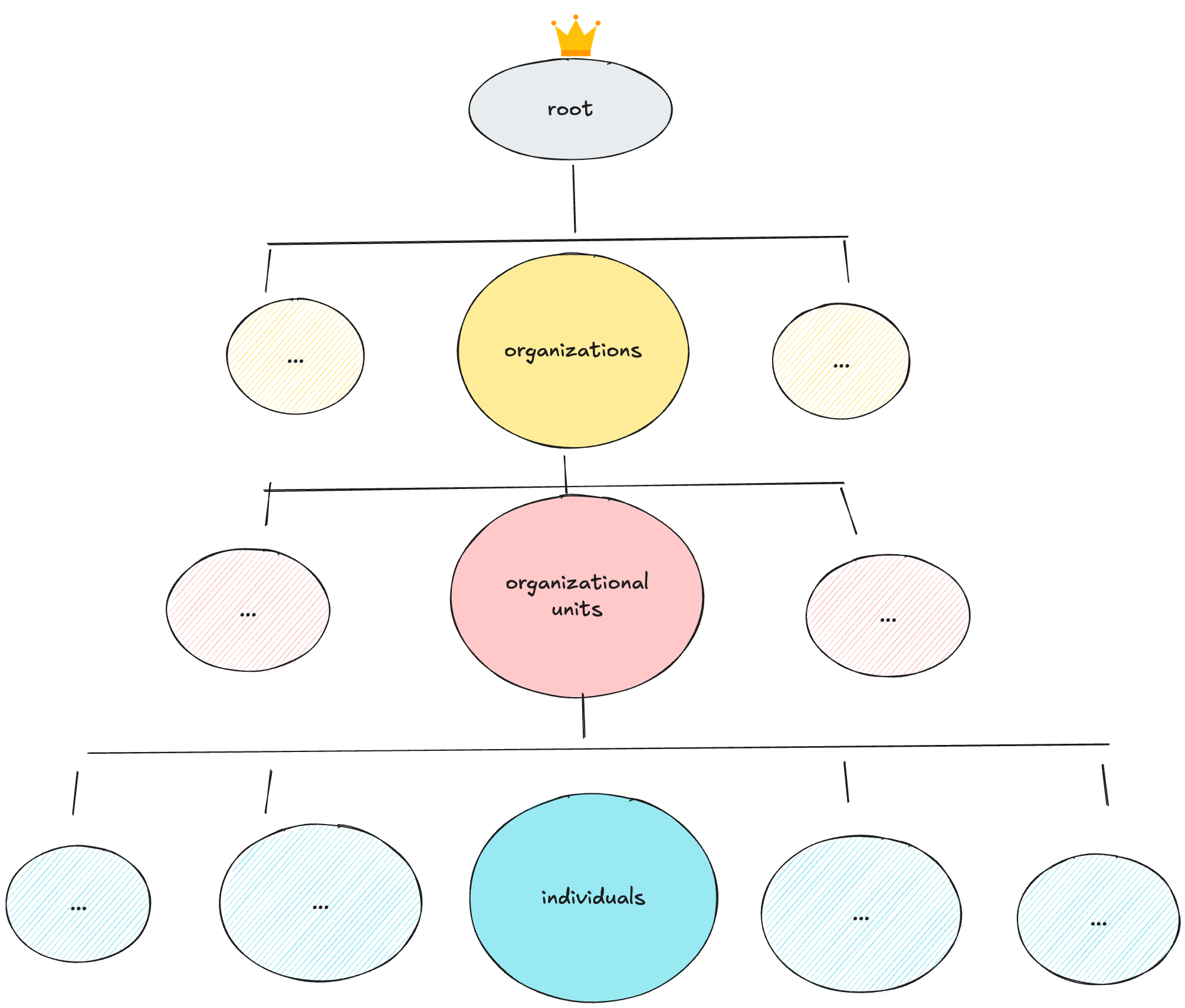Introduction
Are you new to identity management and wondering what LDAP is all about? All good! In this guide, we’ll explore the basics of LDAP and how it plays a crucial role in directory services.
What is LDAP?
LDAP, or Lightweight Directory Access Protocol, is an open, vendor-neutral application protocol for accessing and maintaining distributed directory information services over an Internet Protocol (IP) network.
In simpler terms, LDAP is used to manage and access the hierarchically organized information in a directory, such as user profiles, email addresses, and public information.
In even simpler terms, LDAP is like a phonebook for computers. It stores information about users, such as names, passwords, and permissions, in a centralized directory. This makes it easy for systems to verify user identities and control access to resources efficiently.
How Does LDAP Work?
LDAP works by connecting clients to a directory server, which stores data in a hierarchical structure, similar to a tree.
Clients send requests to the server for information, and the server responds with the relevant data.
For example, when you log into a corporate network, LDAP can be used to authenticate your username and password against the directory’s stored credentials.
Key Components of LDAP
Directory Information Tree (DIT)
The DIT is the hierarchical structure where all the directory entries are stored. It organizes data in branches and leaves, making it efficient to search and retrieve information.
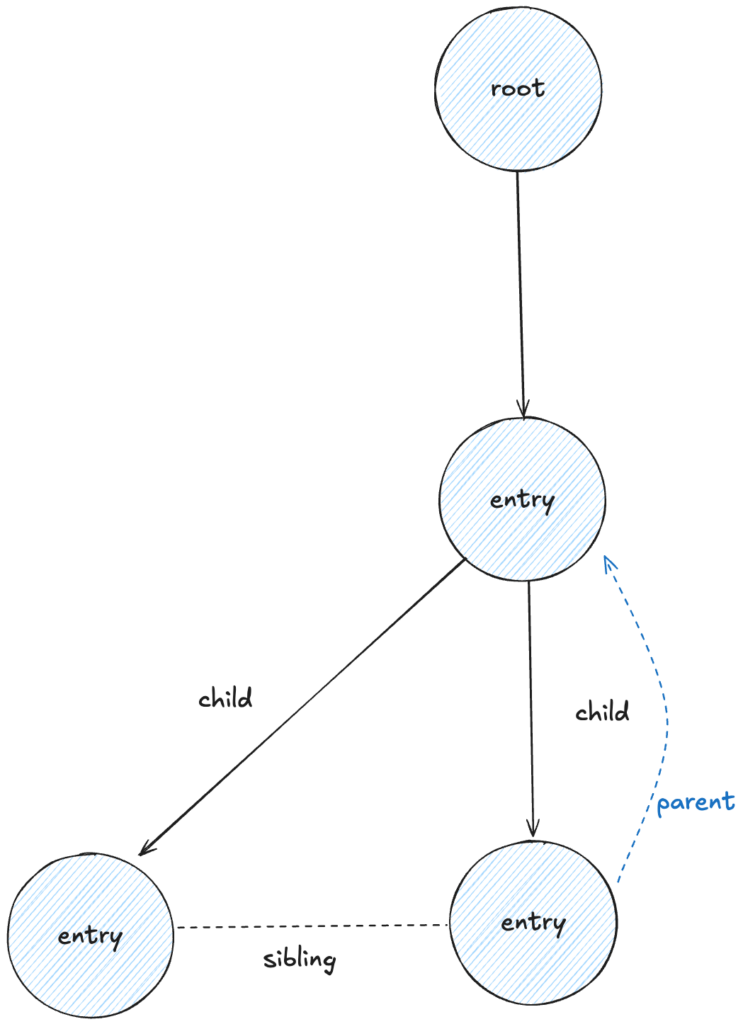
Entries and Attributes
Each entry represents an object (like a user or a resource) and is uniquely identified by a Distinguished Name (DN). Entries contain attributes, which are pieces of information associated with the object, such as email address, phone number, etc. Each entry has a unique identifier called a Distinguished Name (DN).
Components in the hierarchy
Root (Top Level):
- The topmost node of the hierarchy is the root. It represents the starting point of the directory tree.
- Example: dc=example,dc=com (where dc stands for domain component).
Branches (Intermediate Levels):
- Below the root, entries are grouped into organizational units (OUs) or categories.
- OUs help logically organize entries, such as by department, location, or type of data.
- Example: ou=users,dc=example,dc=com (where ou stands for organizational unit).
Leaves (Individual Entries):
- The lowest level contains individual entries, such as users, groups, or devices.
- Each entry has attributes like a username, email, or group membership.
- Example: cn=John Doe,ou=users,dc=example,dc=com (where cn stands for common name).
Example Hierarchy
Imagine this LDAP directory tree:
dc=example,dc=com
│── ou=users
│ │── cn=John Doe
│ │── cn=Jane Smith
│── ou=groups
│ │── cn=admins
│ │── cn=developers
How It Works
Distinguished Name (DN):
- Each entry is uniquely identified by its DN, which is a path from the root.
- Example: cn=John Doe,ou=users,dc=example,dc=com.
Search and Query:
- LDAP queries can search for entries using filters, such as finding all users in the developers group.
Parent-Child Relationship:
- Entries are connected in a parent-child relationship. For example, ou=users is a child of dc=example,dc=com.
Here is another example of a LDAP directory structure:
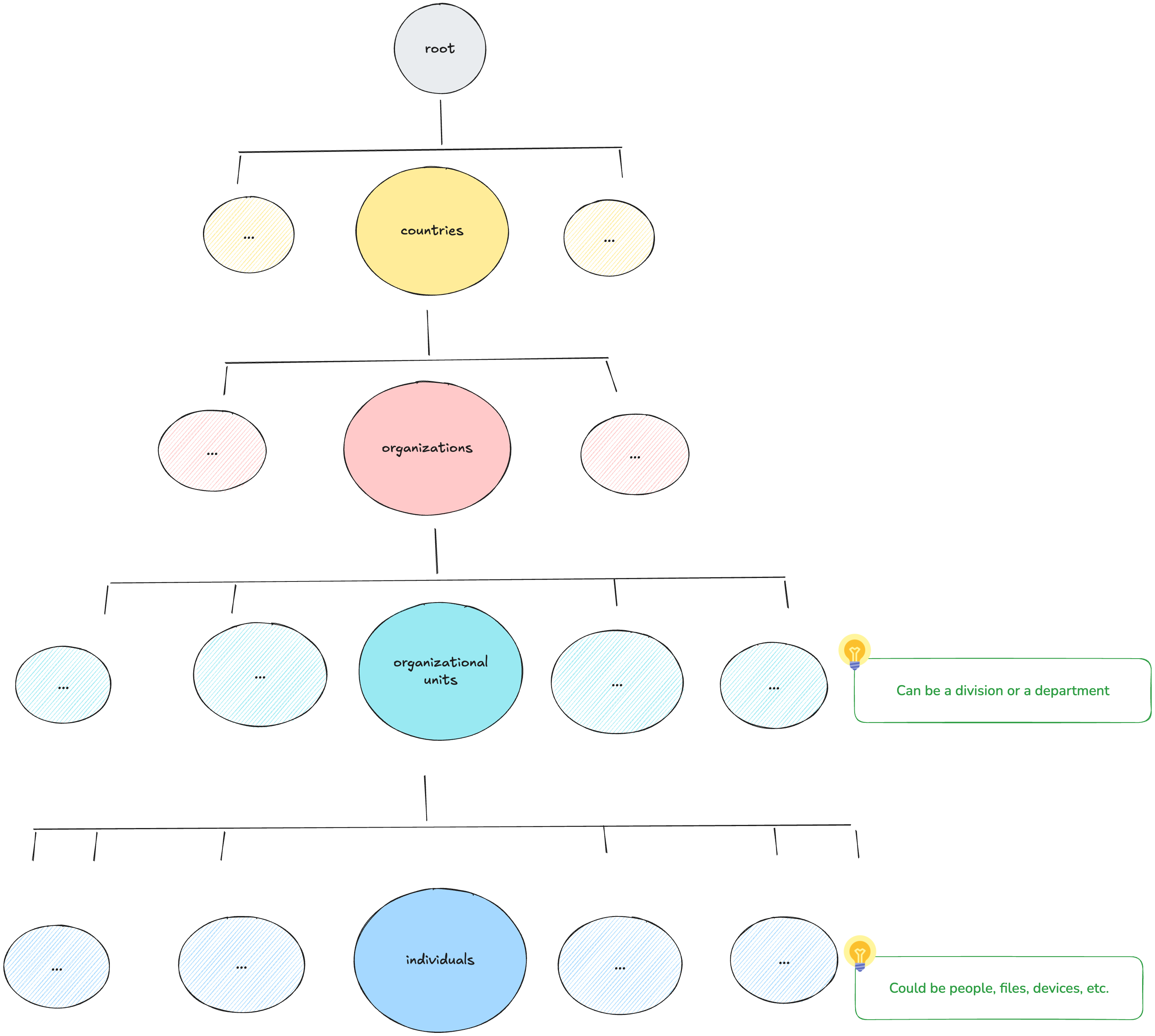
Common Uses of LDAP
LDAP is widely used for:
- Authentication and authorization services.
- Centralized management of user accounts and credentials.
- Integration with Single Sign-On (SSO) solutions.
Many applications and services rely on LDAP for directory services, including email systems and organizational intranets.
Advantages of Using LDAP
- Centralizes user management, reducing redundancy.
- Improves security through centralized authentication.
- Supports scalability by efficiently handling large amounts of directory data.
LDAP and Keycloak
Tools like Keycloak can integrate with LDAP to provide identity and access management solutions.
By connecting Keycloak to an LDAP server, you can manage user authentication and authorization across multiple applications.
LDAP vs. Active Directory
While LDAP is a protocol, Active Directory (AD) is a directory server developed by Microsoft that uses LDAP.
LDAP can be used with various directory services, not just Active Directory.
Conclusion
LDAP is a powerful protocol for managing and accessing directory services.
Understanding LDAP is essential for anyone involved in identity management. I hope you got enough to talk LDAP on your next gathering.