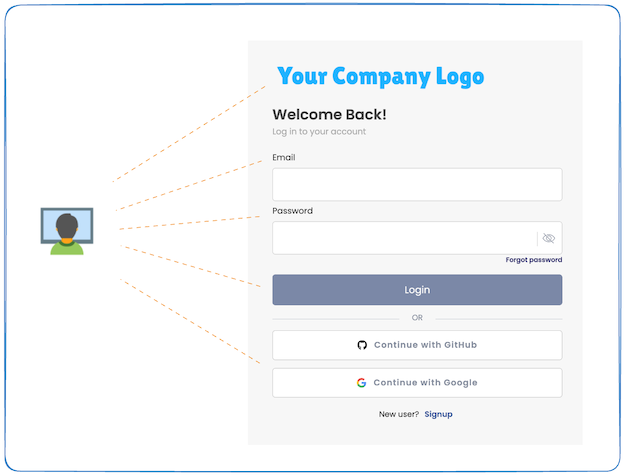Introduction
In today’s digital landscape, the login page is often the first point of interaction between a user and an application. A well-designed login page not only enhances user experience (UX) but also strengthens security and reinforces brand identity. Customizing your login page can make a significant difference in how users perceive and interact with your platform. 🌟
This article explores the benefits of a custom login page, how it improves UX, and provides practical insights on implementing custom login pages using Keycloak. We’ll delve into real-world scenarios, industry best practices, and tackle common challenges you might face along the way.
Enhancing User Experience with Custom Login Pages
Personalized Branding
A custom login page allows you to incorporate your company’s branding elements, such as logos, color schemes, and typography. This creates a seamless transition from your website or application to the authentication process, instilling trust and recognition.
For instance, Skycloak enables easy customization of login pages, ensuring that your users feel right at home during the authentication process. Consistent branding across all touchpoints enhances credibility and user loyalty.
Improved Usability
Custom login pages can be tailored to simplify the login process. By designing intuitive interfaces, providing clear instructions, and reducing unnecessary steps, you minimize friction and improve overall user satisfaction.
Implementing features like ‘Remember Me’ checkboxes, show password options, and social login buttons can significantly enhance usability. A streamlined login experience encourages users to return and engage more with your application.
Accessibility Considerations
Accessibility is a crucial aspect of UX. Customizing your login page allows you to ensure it meets Web Content Accessibility Guidelines (WCAG). This includes proper contrast ratios, keyboard navigation support, and screen reader compatibility.
By making your login page accessible, you not only comply with legal standards but also extend your reach to a broader audience, including users with disabilities.
Security Implications of Custom Login Pages
Enhanced Security Measures
Custom login pages provide an opportunity to implement additional security features tailored to your application’s needs. This could include multi-factor authentication (MFA), captcha verification, or custom validation logic.
Keycloak offers extensive support for security enhancements. For example, enabling ‘Forgot Password’ functionality can be done with a few clicks, adding a layer of user convenience and security.
Phishing Prevention
Unique and branded login pages help users identify legitimate authentication pages, reducing the risk of phishing attacks. When users are accustomed to a specific login interface, they are more likely to spot anomalies in fraudulent pages. 🔒
By customizing your login page, you reinforce brand recognition and help protect your users from malicious attempts to steal their credentials.
Compliance with Security Standards
Custom login pages can be designed to comply with industry-specific security standards and regulations, such as GDPR, HIPAA, or PCI-DSS. Ensuring that your authentication process meets these requirements is essential for legal compliance and customer trust.
With Keycloak’s flexibility, you can implement necessary security measures while maintaining a user-friendly interface.
Implementing Custom Login Pages with Keycloak
Getting Started with Keycloak Themes
Keycloak allows for extensive customization through themes. You can create a custom theme to override the default login page templates, styles, and messages.
To begin, create a new theme directory and define your custom templates and resources. Keycloak’s Server Developer Guide provides detailed instructions on setting up a custom LocaleSelectorProvider if you need to change the logic for selecting the locale.
Customizing Login Forms
Custom login forms can include additional fields, validations, and logic. For example, you might want to capture a specific user attribute during login or adjust the flow based on user roles.
With Keycloak, you can modify the login page templates using HTML, CSS, and Freemarker scripts to achieve the desired functionality and appearance.
Leveraging Skycloak for Simplified Customization
If you’re looking for a hassle-free way to customize your Keycloak login pages, consider using Skycloak – Keycloak on Autopilot. Skycloak simplifies Keycloak management, allowing you to focus on delivering the best UX without worrying about the underlying infrastructure.
With Skycloak, you can deploy and customize Keycloak instances effortlessly, ensuring your authentication processes are robust and user-friendly.
Common Challenges and Solutions
Maintaining Consistency Across Updates
One common challenge is ensuring that custom login pages remain consistent and functional after Keycloak updates. Changes in Keycloak’s default themes may affect custom themes.
Solution: Regularly review the Keycloak release notes and test your custom themes against new versions. The Upgrading Guide can help identify necessary adjustments.
Handling Multi-Language Support
Providing a localized login experience can be complex when handling multiple languages.
Solution: Utilize Keycloak’s internationalization support to manage translations. Customizing the LocaleSelectorProvider allows you to define how the appropriate language is selected for users.
Ensuring Security During Customization
Modifying login pages can inadvertently introduce security vulnerabilities, such as cross-site scripting (XSS) attacks.
Solution: Follow security best practices when coding custom templates. Validate and sanitize all user inputs, and be cautious with template scripts. Regular security audits are advisable.
Comparing Keycloak with Other Solutions
Keycloak vs. OAuth Providers
While OAuth providers like Auth0 or Okta offer customization, Keycloak provides an open-source alternative with greater flexibility and control over your authentication process.
Keycloak allows on-premises deployment, giving you full control over data and customization, whereas SaaS solutions may have limitations.
Cost Implications
Commercial solutions may involve significant licensing fees, especially as your user base grows.
Keycloak, being open-source, eliminates licensing costs. Using Skycloak can further reduce operational overhead by automating Keycloak management. If you ever want to know how much it would cost you to support Keycloak yourself, check this out.
Community Support and Extensibility
Keycloak has a strong community and extensive documentation. Its extensibility allows for custom providers and integrations.
External resources like Keycloak.org and OAuth.net provide additional support and information on authentication standards.
Conclusion
Customizing your login page is a strategic move to enhance user experience, strengthen security, and reinforce your brand identity. By leveraging tools like Keycloak and services like Skycloak, you can deliver a seamless and secure authentication process.
Remember to consider accessibility, maintain consistent branding, and adhere to security best practices. With careful planning and implementation, a custom login page can significantly improve user satisfaction and trust in your application. 🚀