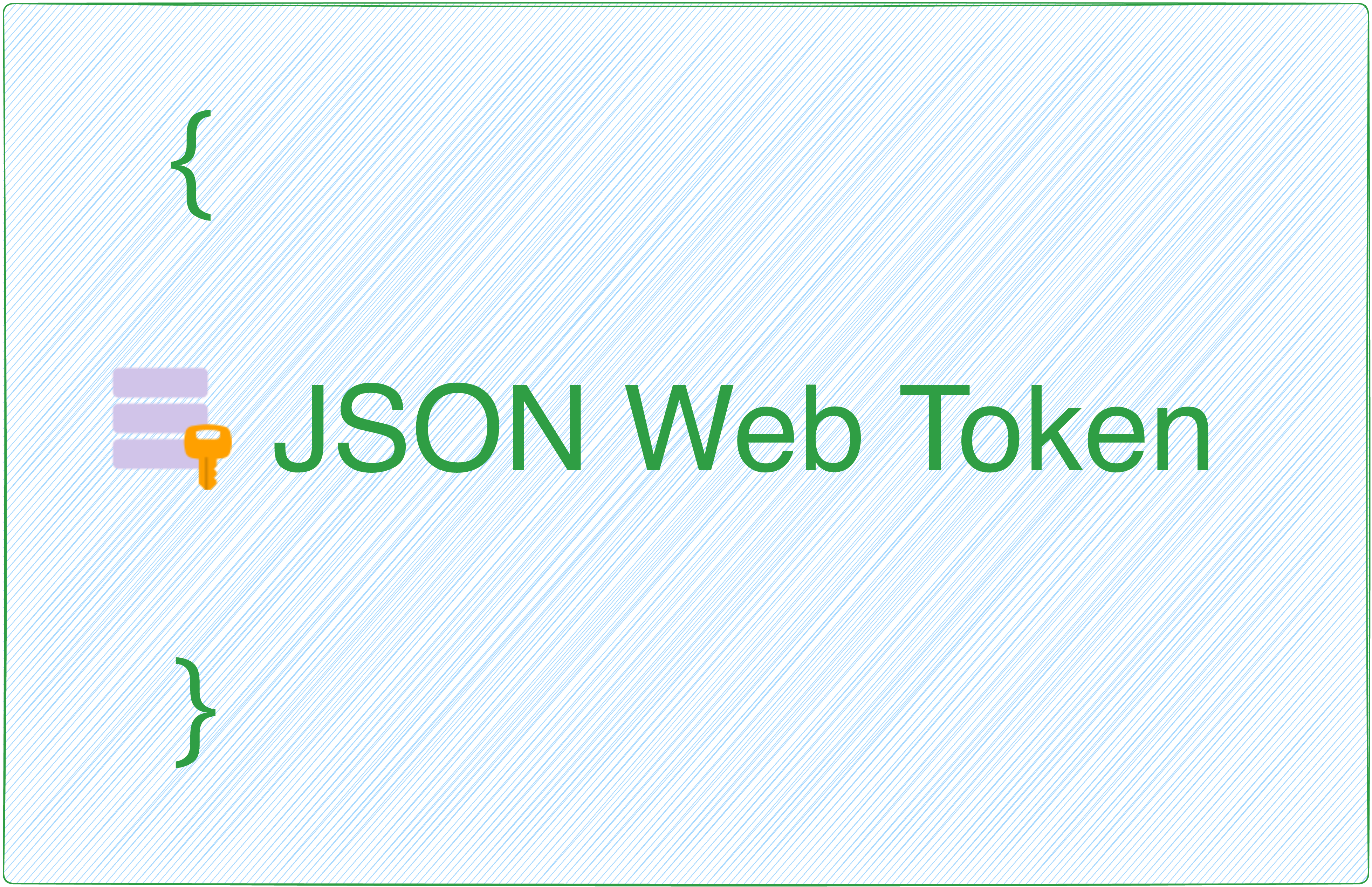Introduction: Unveiling the Power of JWKS
Ever wondered how modern authentication systems securely exchange cryptographic keys? 🤔 Enter JSON Web Key Sets (JWKS), a pivotal component in the realm of secure communications. In this blog post, we’ll demystify JWKS, explore its significance in authentication, and guide you through practical implementations using Keycloak—your go-to Identity and Access Management solution.
Whether you’re new to JWKS or looking to deepen your understanding, we’ve got you covered. Let’s embak on this journey to enhance your application’s security and streamline your authentication processes.
Understanding the Basics of JWKS
At its core, a JSON Web Key Set (JWKS) is a JSON document containing a set of cryptographic keys. These keys are used to verify the signatures of JSON Web Tokens (JWTs) issued by an authorization server. JWKS provides a standardized way to expose public keys, facilitating seamless key rotation and distribution.
But why is JWKS essential? It ensures that clients and services can retrieve the necessary public keys to validate JWTs without manual configuration, promoting security and efficiency.
The Anatomy of a JWKS Document
A typical JWKS document looks like this:
{
"keys": [
{
"kty": "RSA",
"use": "sig",
"kid": "1b94c",
"n": "0vx7...",
"e": "AQAB"
}
]
}Each key object contains parameters like kty (key type), use (usage), kid (key ID), and the key material itself (n and e for RSA keys).
How JWKS Facilitates Secure Communication
By providing an endpoint to fetch public keys (the JWKS URL), authorization servers allow clients to obtain the necessary keys dynamically. This mechanism supports key rotation without service disruption, enhancing security practices.
Implementig JWKS with Keycloak
Keycloak simplifies JWKS integration, acting as both an Identity Provider (IdP) and a client. Here’s how you can leverage JWKS in your Keycloak setup.
Setting Up JWKS URL in Keycloak
To configure JWKS in Keycloak:
- Navigate to your client’s settings.
- Go to the Keys tab.
- Toggle JWKS URL to ON.
- Enter your JWKS endpoint URL in the JWKS URL textbox, e.g.,
https://yourdomain.com/realms/yourrealm/protocol/openid-connect/certs.
This setup allows Keycloak to use the specified public keys for token validation.
Configuring Clients with JWKS
Clients secured by Keycloak adapters can specify the JWKS URL in their configuration. For example:
"jwks-url": "https://yourdomain.com/yourapp/k_jwks"Ensure your application’s root URL is correctly referenced.
Best Practices for Key Rotation
Regularly rotate your keys to minimize security risks. Keycloak’s support for JWKS makes key rotation seamless. Update your keys, and clients will fetch the new keys automatically via the JWKS URL.
Challenges and Solutions with JWKS
Implementing JWKS isn’t without its hurdles. Let’s explore common challenges and how to overcome them.
Challenge 1: Key ID Mismatch
A frequent issue is a mismatch between the key ID (kid) in the JWT header and the keys in the JWKS. This mismatch leads to token validation failures.
Solutoin: Ensure that the kid in the JWT matches one of the keys in your JWKS. Regularly update your JWKS document to reflect any key changes.
Challenge 2: Caching Problems
Clients may cache JWKS responses, causing them to use outdated keys.
Solution: Implement appropriate cache headers on your JWKS endpoint to control caching behavior. Additionally, handle the cache-control and expires headers to ensure clients fetch updated keys when necessary.
Challenge 3: Network Latency
Fetching JWKS over the network can introduce latency, impacting authentication performance.
Solution: Employ local caching strategies within your client applications. Cache the JWKS for a reasonable duration, balancing between performance and the need for up-to-date keys.
Comparing JWKS with Alternative Solutions
While JWKS is widely adopted, it’s essential to understand how it stacks up against other key distribution mechanisms.
JWKS vs. Static Key Configuration
Static key configuration involves manually setting public keys in your applications.
Advantage of JWKS: Automates key distribution and rotation, reducing manual effort and the risk of errors.
Advantage of Static Keys: Simplicity for small-scale setups with infrequent key changes.
JWKS vs. PKI Infrastructure
Public Key Infrastructure (PKI) uses certificates and Certificate Authorities (CAs) for key management.
Advantage of JWKS: Lightweight and specifically designed for JWT validation.
Advantage of PKI: Broad applicability beyond JWTs, suitable for complex environments requiring extensive trust models.
Security Implications and Considerations
Security is paramount when dealing with authentication. Here’s what you need to consider when implementing JWKS.
Ensuring JWKS Endpoint Security
Protect your JWKS endpoint to prevent unauthorized key access or manipulation.
- Use HTTPS to encrypt data in transit.
- Implement authentication if necessary.
- Monitor access logs for suspicious activities.
Validating Signatures Correctly
Always validate the signatures of JWTs using the correct algorithms and keys.
In Keycloak, ensure that Validate Signatures is set to ON if signature verification is required.
Handling Key Compromises
If a private key is compromised, immediately remove its corresponding public key from the JWKS to prevent token validation with the compromised key.
Rotate your keys and update all clients to ensure continuity and security.
Conclusion: Empower Your Security with JWKS
By now, you should have a solid understanding of JWKS and how it enhances the security and efficiency of your authentication processes. Implementing JWKS with Keycloak not only simplifies key management but also fortifies your application’s defenses.
Remember to adhere to best practices, stay vigilant about potential challenges, and continuously monitor your security infrastructure. With JWKS in your toolkit, you’re well-equipped to navigate the complexities of modern authentication. 🎉