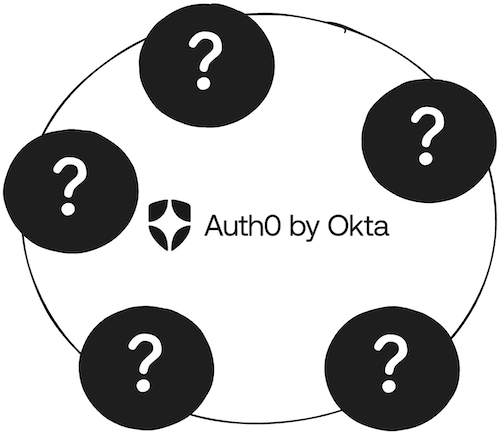Introduction
Are you tired of hitting roadblocks with Auth0’s limitations? Or perhaps you’re seeking a more customizable soltuion for your authentication needs? 🤔 You’re not alone! Many organizations are exploring alternatives to Auth0 to better fit their unique requirements.
In this guide, we’ll dive deep into the world of Auth0 alternatives, focusing on powerful options like Keycloak. We’ll explore real-world scenarios, compare features, and provide actionable insights to help you make an informed decision. Let’s get started!
Why Consider Auth0 Alternatives?
Limitations of Auth0
While Auth0 is a robust Identity as a Service (IDaaS) platform, it may not suit everyone. Common challenges include cost scalability, limited customization, and dependency on a third-party service.
For example, startups with tight budgets might find Auth0’s pricing model unsustainable as they grow. Additionally, enterprises requiring specific customizations may feel constrained by Auth0’s closed-source nature.
Industry Trends in Identity and Access Management (IAM)
The IAM landscape is evolving rapidly. Organizations are leaning towards open-source solutions that offer greater control and flexibility. There’s a growing emphasis on self-hosted platforms to enhance security and compliance.
By considering alternatives, you position your organization to leverage these industry trends, ensuring that your authentication system is both modern and adaptable.
Introducing Keycloak as a Robust Alternative
Keycloak Overview
Keycloak is an open-source IAM solution that offers features like Single Sign-On (SSO), identity brokering, and social login. It’s designed to be flexible and scalable, making it suitable for organizations of all sizes.
Being open-source, Keycloak allows you to customize and extend its capabilities to meet your specific needs. Plus, you have full control over your data, enhancing security and compliance.
Comparing Keycloak and Auth0
When pitting Keycloak against Auth0, several differences emerge:
- Cost: Keycloak is free to use, which can result in significant savings over time.
- Customization: Keycloak’s open-source nature allows for extensive customization.
- Hosting: Keycloak can be self-hosted, giving you full control over your infrastructure.
However, Keycloak requires in-house expertise to manage and maintain, which is an important consideration.
Real-world Example: Company ABC’s Transition
Company ABC (We are bound to secrecy here. But it could be you!), a mid-sized tech SaaS, transitioned from Auth0 to Keycloak to reduce costs and gain more control over their authentication system. They leveraged Skycloak to simplify the deployment process.
The result? Improved performance, enhanced security, and an average of 30% reduction in operatinal costs! 💡
Implementing Keycloak in Your Organization
Step-by-Step Implementation Guide
Ready to get started with Keycloak? Here’s a simplified roadmap:
- Installation: Download Keycloak from the official website and install it on your server.
- Configuration: Set up realms, clients, and users according to your organizational structure.
- Integration: Integrate Keycloak with your applications using OpenID Connect or SAML protocols.
For detailed steps, check out the Keycloak Documentation. For an even smoother experience, consider using Skycloak – Keycloak on Autopilot, which automates deployment and management of your Keycloak instances.
Best Practices
Ensure you:
- Keep Keycloak Updated: Regularly update Keycloak to the latest version.
- Implement SSL: Always use HTTPS to secure communications.
- Scale based on Demand: Use a load balancer and multi site deployment to be resilient and highly performant
- Backup Regularly: Maintain backups of your Keycloak configuration and database.
Follwoing these practices helps maintain a secure and reliable authentication system.
Common Challenges and Solutions
- Challenge: Complexity in initial setup.
- Solution: Utilize services like Skycloak for automated deployment and management.
- Challenge: Integrating with legacy systems.
- Solution: Leverage Keycloak’s flexible adapters (or/and SPIs) and extensive documentation to facilitate integration.
- Challenge: Managing user sessions and scaling.
- Solution: Employ clustering and load balancing as per Keycloak’s best practices.
Other Auth0 Alternatives to Consider
Open-source Solutions
Besides Keycloak, other open-source options include:
- Gluu Server: Robust IAM with strong community support.
- FusionAuth: Developer-friendly with rich features.
These solutions offer varying features, so evaluate them based on your specific needs.
Commercial Options
If open-source isn’t for you, consider commercial alternatives like:
- OneLogin: Cloud-based IAM with extensive integrations.
- Ping Identity: Enterprise-grade security and identity management.
These platforms offer support and services that might align better with your organizational requirements.
Security Considerations When Switching Providers
Authentication Concepts
Understanding authentication concepts is crucial. Key terms include:
- Single Sign-On (SSO): Allows users to authenticate once and access multiple applications.
- Multi-Factor Authentication (MFA): Adds extra security layers beyond passwords.
For more information, visit openid.net.
Security Implications
Switching providers comes with security risks:
- Data Migration: Securely transferring user data is critical.
- User Experience: Changes in login flows can confuse users.
Mitigate these risks by planning thoroughly and communicating with stakeholders.
Best Practices
To maintain security:
- Audit Configurations: Regularly review settings for vulnerabilities.
- Educate Users: Provide guidance on new authentication methods.
- Monitor Logs: Keep an eye on authentication logs for suspicious activities.
These steps help safeguard your authentication system during the transition.
Conclusion
Choosing the right authentication solution is pivotal for your organization’s security and user experience. Alternatives like Keycloak offer flexibility, control, and cost savings that can align better with your needs.
Remember to asses your requirements thoroughly, consider the pros and cons of each option, and plan your implementation carefully. With the right approach, you can enhance your IAM strategy and future-proof your organization. Time to make the move! 🚀