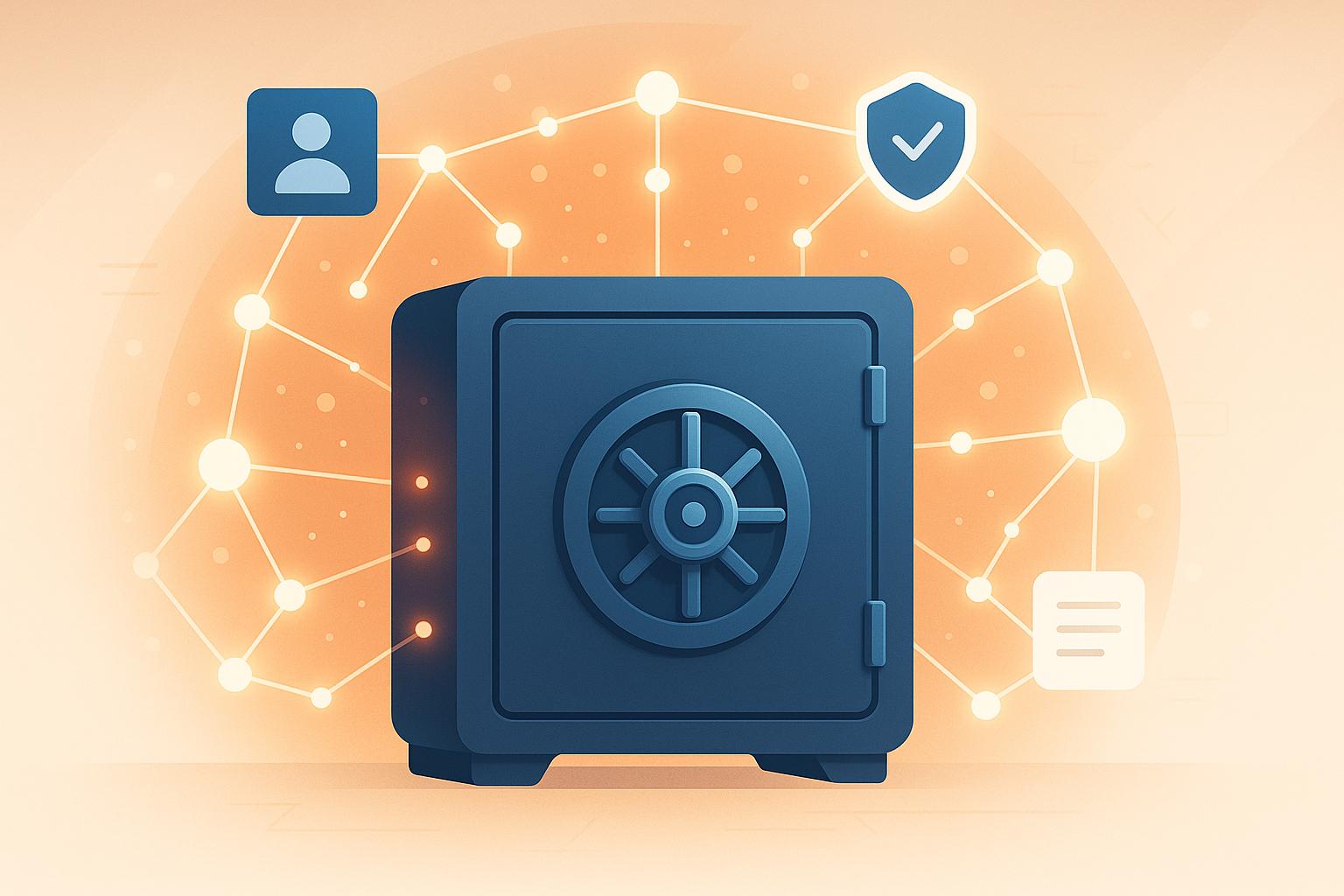Separation of Duties (SoD) is a critical security principle that ensures no single person has excessive control over sensitive processes. This guide explains how to implement SoD policies using Keycloak, a popular Identity and Access Management (IAM) platform.
Key Takeaways:
- Why SoD Matters: Prevents fraud, ensures compliance, and reduces operational risks.
- Core SoD Principles:
- Role-Based Access Control: Assign specific permissions to users.
- Task Separation: Divide responsibilities to avoid conflicts of interest.
- Minimum Access: Grant only necessary permissions to users.
- Keycloak Features for SoD:
- Role-based permissions
- Policy enforcement tools
- Audit logging for compliance
- Steps to Implement SoD in Keycloak:
- Define roles and permissions for critical tasks.
- Use Keycloak’s Admin Console to configure policies.
- Set up audit trails to monitor policy adherence.
- Regularly review and update policies to adapt to changes.
Quick Overview Table:
| Feature | Purpose | Benefit |
|---|---|---|
| Role-Based Access Control | Assign permissions to roles | Prevent unauthorized access |
| Policy Enforcement Points | Apply rules at checkpoints | Ensure consistent security |
| Audit Logging | Record access attempts and changes | Monitor compliance and detect violations |
This guide walks you through setting up and maintaining SoD policies in Keycloak, ensuring your organization stays secure and compliant.
SoD Policy Basics
SoD Core Concepts
Separation of Duties (SoD) in Keycloak is built on three main principles: role-based access control, task separation, and minimum access. Together, these principles create a security framework designed to prevent unauthorized actions and reduce the risk of fraud.
- Role-based access control: Each user is assigned specific roles that define what they can access and do within the system.
- Task separation: Responsibilities are divided among different roles to avoid conflicts of interest.
- Minimum access: Users are granted only the permissions necessary to perform their tasks, simplifying management and reducing vulnerabilities.
These principles form the foundation for creating structured and effective SoD policies.
Creating SoD Policies
Organizations can use these principles to develop clear and enforceable SoD policies. The process typically involves four phases:
| Phase | Activities | Outcome |
|---|---|---|
| Analysis | Map business functions | Inventory of key processes |
| Design | Define roles and identify conflicts | SoD matrix |
| Implementation | Configure policies | Enforced access controls |
| Validation | Test and verify policies | Confirm compliance |
A critical step in this process is identifying essential business processes. For example, in procurement, common tasks might include:
- Purchase Request Creation: Handled by the Requestor role.
- Purchase Order Approval: Assigned to the Approver role.
- Vendor Payment Processing: Managed by the Finance role.
- Reconciliation: Performed by the Accounting role.
Policy Design Guidelines
When designing SoD policies, keep these three principles in mind:
- Focus on High-Risk Areas
Prioritize processes with the highest risk to ensure strict controls are in place. - Plan for Growth
Use role templates that can be easily scaled as the organization expands. - Stay Compliant
Align policies with regulatory requirements by maintaining detailed audit trails and conducting regular policy reviews.
Keycloak is well-suited for managing SoD in complex environments. For organizations looking to simplify the process, Skycloak’s managed services offer automated setups and pre-configured solutions. This approach reduces the challenges of managing Keycloak infrastructure while ensuring strong SoD controls.
Setting Up SoD in Keycloak
Role and Permission Setup
To implement proper segregation of duties (SoD) in Keycloak, start by creating detailed roles and permissions tailored to specific business functions.
| Business Function | Role Name | Key Permissions |
|---|---|---|
| Purchase Requests | procurement-requester | Create/View requests |
| Order Approval | procurement-approver | Approve/Reject orders |
| Payment Processing | finance-processor | Process payments |
| Account Review | finance-auditor | Review transactions |
It’s important to enforce mutual exclusion rules to avoid conflicts. For example, the procurement-requester role should not be assigned to someone with the procurement-approver role.
Once roles are defined, use the Admin Console to integrate and apply these policies across your Keycloak setup.
Admin Console Configuration
The Admin Console is where you’ll manage your SoD settings effectively.
Steps to configure:
- Enable Role-Based Access Control in the realm settings.
- Create Role Groups to organize permissions for related tasks.
- Set up Composite Roles to simplify role hierarchies.
- Assign roles to users based on their responsibilities.
For those looking for a more automated approach, Skycloak provides pre-built IAM recipes to streamline this setup process.
Audit Trail Setup
Monitoring is just as important as configuration when it comes to SoD. Keycloak’s audit logging features allow you to track key events like role assignments, permission changes, authentication attempts, and potential policy violations.
Regularly review these logs in the Admin Console to ensure compliance. Additionally, setting up automated alerts for critical activities – such as unauthorized access attempts or suspicious role assignments – can help you catch issues early. Skycloak also offers managed services with automated audit trail analysis and compliance reporting to further simplify monitoring and enforcement.
Configure different policies like Users, Groups …
Policy Maintenance
Once policies are set up in the Admin Console and supported by solid audit trails, keeping them up to date is essential for maintaining compliance over time.
Regular Policy Updates
Frequent reviews ensure that SoD policies stay aligned with changing business needs. Aim for quarterly reviews, focusing on these core areas:
Business Process Changes
- Assess the impact of organizational restructuring.
- Revise role definitions and update permissions as needed.
Compliance Requirements
- Keep track of regulatory updates.
- Document any policy adjustments.
- Maintain version control for all policy revisions.
Technical Configurations
- Update role mappings in Keycloak.
- Review and refine group hierarchies.
- Adjust permission boundaries as necessary.
Policy Tracking Tools
Monitoring policies effectively requires reliable tracking systems. Keycloak’s built-in tools, when configured correctly, offer strong oversight. For instance:
| Monitoring Aspect | Tool/Feature | Purpose |
|---|---|---|
| Access Reviews | Event Listener API | Track role assignments and modifications |
| Violation Alerts | Admin Events | Detect unauthorized access attempts |
You can also set up automated weekly reports to evaluate policy performance and catch potential problems early.
Using these tools ensures quick action when issues arise.
Managing Policy Issues
Handling policy violations involves a structured approach with three key steps:
1. Immediate Response
- Revoke conflicting access temporarily.
- Document the violation thoroughly.
- Notify the relevant stakeholders.
2. Investigation Process
- Review audit logs to gather context.
- Evaluate the operational impact of the violation.
- Pinpoint the root cause of the issue.
3. Resolution Steps
- Apply corrective actions promptly.
- Update policy documentation to reflect changes.
- Retrain any impacted users.
To prevent prolonged access issues, use Keycloak’s time-based access features to assign temporary roles with automatic expiration dates.
For exceptions, always log the following details:
- Approval records.
- Duration of the exception.
- The business reason behind it.
- Steps taken to mitigate associated risks.
If you’re using Skycloak’s managed services, leverage their automated workflows for detecting and resolving policy violations. This streamlines the process while ensuring compliance remains intact.
Skycloak SoD Management
Implementing effective Segregation of Duties (SoD) requires reliable tools and consistent oversight. Skycloak simplifies this process with automated setups and tools that cut setup time from days to just hours.
Skycloak SoD Tools
Skycloak offers specialized tools to make SoD policy implementation in Keycloak environments easier:
| Tool Category | Features | Benefits |
|---|---|---|
| Policy Templates | Pre-configured recipes | Quick setup of standard policy rules |
| Monitoring Dashboard | Real-time violation alerts | Instant conflict detection |
| Compliance Tools | Automated audit trails | Easier reporting and documentation |
These tools are designed to improve efficiency and ensure compliance with minimal effort.
Advantages of Managed Services
To enhance Keycloak SoD configuration, Skycloak provides several key advantages:
Operational Efficiency
- Simplified cluster management with timely updates
- Built-in monitoring to reduce administrative workload
Compliance Assurance
- SOC2 certification for security and trust
- GDPR-compliant data handling practices
- Progressing toward HIPAA and ISO 27001 certification (targeted for 2025)
Technical Support
- Expert help for configuring policies
- 24/7 premium support with the Growth plan
- Monthly consultations for system optimization
Planning for Future IAM Needs
Beyond immediate benefits, Skycloak helps organizations prepare for future growth with scalable Identity and Access Management (IAM) solutions. These features support long-term SoD policy maintenance and include:
Infrastructure and Security Features
- High availability across multiple Keycloak clusters (99.995% SLA)
- Private network access, custom extensions, and advanced monitoring
- Flexible cluster sizing to support distributed operations
“Hosting Keycloak on your own requires dedicated resources and expertise. Our service leverages our extensive cloud experience to offer you the benefits of Keycloak without the hassle of managing it yourself.”
For organizations already using Keycloak, Skycloak offers free migration services. This ensures a seamless transition, including data migration, configuration transfer, and policy validation, all designed to maintain the integrity of existing SoD controls.
Summary
Implementing effective Segregation of Duties (SoD) in Keycloak requires strong security measures and efficient management, especially as organizations expand their Identity and Access Management (IAM) systems. While Keycloak provides a solid IAM foundation, leveraging its full potential often requires specialized expertise.
Key areas to prioritize include:
- Infrastructure Management: Automating policy enforcement, enabling real-time monitoring, and conducting regular audits.
- Security Controls: Using role-based access, multi-factor authentication, and maintaining detailed audit logs.
- Compliance Standards: Meeting requirements like SOC 2, GDPR, and other industry-specific regulations.
Managed services can simplify SoD implementation even further. For instance, Skycloak’s managed services streamline setup with automated configurations and pre-built IAM templates. The platform also supports advanced customization while adhering to security standards, offering benefits like 99.995% SLA uptime guarantees and private network access.
“Hosting Keycloak on your own requires dedicated resources and expertise. Our service leverages our extensive cloud experience to offer you the benefits of Keycloak without the hassle of managing it yourself.”
To keep SoD policies effective, organizations must regularly update their security, compliance, and operational strategies. By adopting these practices, businesses can adapt their SoD efforts to the ever-changing IAM environment.
FAQs
How does using Separation of Duties (SoD) in Keycloak improve security and ensure compliance for organizations?
Implementing Separation of Duties (SoD) in Keycloak strengthens your organization’s security by ensuring that no single user has excessive control or access to critical systems. This reduces the risk of insider threats, accidental misuse, or unauthorized actions.
By enforcing SoD policies, organizations can also meet regulatory compliance requirements, such as those outlined in frameworks like GDPR, HIPAA, or SOX. Keycloak’s flexible configuration options make it easier to define and manage these policies across teams and systems, ensuring a secure and compliant environment.
What are the essential steps and best practices for configuring and managing Separation of Duties (SoD) policies in Keycloak?
Separation of Duties (SoD) policies are crucial for ensuring secure and compliant access management in Keycloak. To set up and maintain SoD policies effectively, follow these key steps:
- Define Roles and Responsibilities: Clearly identify roles within your organization and assign permissions based on the principle of least privilege.
- Create Role Mappings: Use Keycloak’s role-based access control (RBAC) to map users to appropriate roles while ensuring no conflicting permissions are assigned.
- Set Up Role Constraints: Implement role constraints to prevent users from being assigned conflicting roles that could violate SoD principles.
- Audit and Monitor: Regularly review user roles and permissions to ensure compliance and address potential conflicts.
By adhering to these best practices, you can maintain a robust SoD framework in Keycloak, minimizing risks and enhancing security in your identity and access management system.
How does Skycloak make it easier to implement and manage Separation of Duties (SoD) policies in Keycloak environments?
Skycloak streamlines the implementation and management of SoD policies in Keycloak by offering fully managed identity and access management (IAM) services. It handles the setup, configuration, and ongoing maintenance, reducing the complexity and time investment required for managing SoD policies.
With its enterprise-grade security and automated tools, Skycloak ensures that user authentication and authorization processes are both reliable and scalable. This allows organizations to focus on their core operations while maintaining strong access controls and compliance with SoD requirements.