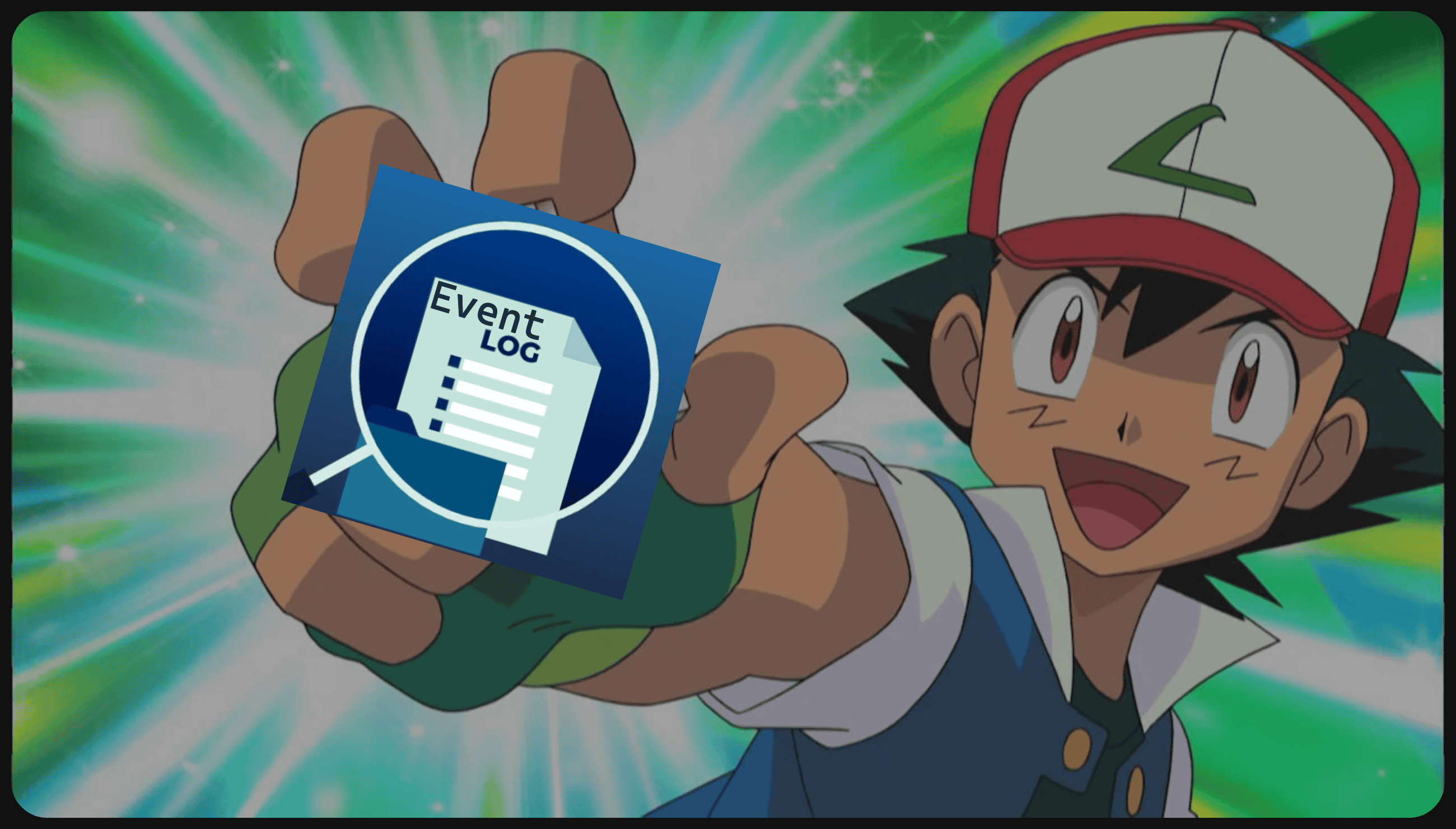We’re thrilled to announce an exciting new feature that makes managing your Keycloak clusters even more powerful—The Event Viewer!
Now, you’ll have full visibility into all the events happening on your Keycloak clusters. Whether you’re an admin wanting to track configuration changes, or a developer who needs insight into user activity, the new event viewer gives you real-time access to Admin and User Events.
What can you do with the Keycloak Event Viewer?
- Track Admin Events: See all the admin-level changes made to your Keycloak clusters, such as realm configurations, user management actions, and client setups.
- Monitor User Events: Dive into user-specific activities like logins, logouts, and failed authentication attempts, enabling you to understand how users are interacting with your systems.
- Real-Time Visibility: Get immediate insights into what’s happening across your clusters without waiting for logs or other reporting tools.
- With the new Keycloak Event Viewer, you can also filter by event type or any other relevant information you have on hand
- In the future, we plan to allow searching specific time periods and even download events for further analysis 🤌
Watch the GIF below for a quick demo on how you can access the event viewer and start tracking everything happening on your clusters!
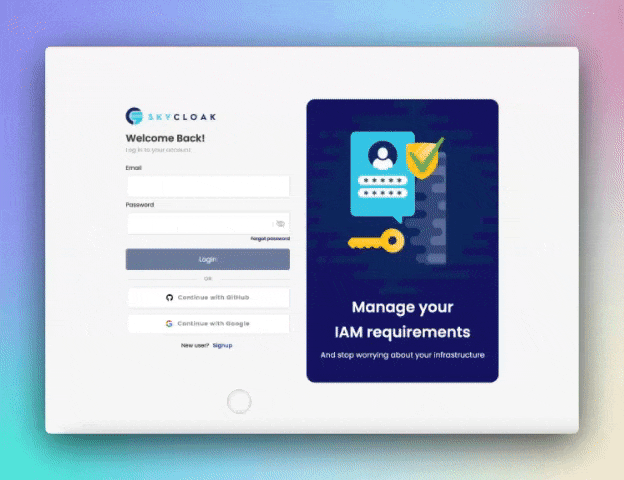
We are committed to making Skycloak the best possible solution for managing your identity and access management needs. This new feature is another step towards giving you better transparency and control over your Keycloak clusters. Enjoy!
What’s Next?
You could have guessed it… With this new feature, we will soon unlock something users have been asking for some time: webhooks. stay tuned.
For more information about Keycloak events, check this out.